Billing automation software is essential for businesses looking to streamline invoicing, reduce manual errors, and improve cash flow management. As companies expand, manual financial processes become cumbersome, making automation a critical solution for efficiency.
This article outlines the top billing automation software solutions available. You’ll discover their key features, unique strengths, and how they can optimize billing processes to help your business focus on growth and operational improvement.
Why Billing Automation Matters
Billing automation is the process of using software to manage invoicing, payment collection, and financial reporting automatically. It helps businesses reduce the time spent on manual tasks, leading to improved efficiency and accuracy.
One major benefit of billing automation is minimizing human error in financial processes. With automated billing, businesses can ensure accurate invoicing and reporting, which helps avoid costly mistakes.
By automating billing tasks, companies can focus on strategic growth initiatives, knowing their financial operations are running smoothly in the background.
Billing automation also saves time by streamlining invoicing and payment tra
cking, eliminating the need for repetitive manual input. In fact, businesses adopting automated billing have experienced up to a 90% reduction in operational hours spent on billing, showing the significant time-saving potential of automation.
Top Software Solutions for Billing Automation
Billing automation software helps businesses automate repetitive tasks like generating invoices, sending reminders, and tracking payments. This reduces manual work, improves accuracy, and streamlines financial processes, which is essential for managing cash flow effectively.
1. FreshBooks
FreshBooks is a cloud-based accounting software primarily designed for small businesses and freelancers. It offers several automation features that help streamline financial management and improve the overall efficiency of billing processes.
![]()
Recurring invoices and payment reminders: FreshBooks automates the generation of recurring invoices for ongoing services or subscriptions, ensuring that clients are billed at regular intervals without manual effort. In Addition to this, it sends automated payment reminders for outstanding invoices, reducing the likelihood of delayed payments.
Billable hours tracking: One of the most valuable features for freelancers and project-based businesses, this tool allows users to log their work hours directly into the software. These tracked hours are then automatically converted into invoices, ensuring accurate billing without the risk of undercharging clients.
Tax management integration: FreshBooks integrates seamlessly with tax accounting systems, enabling users to automatically track expenses and revenue. This helps businesses stay compliant with tax regulations without the need for manual data entry or calculation.
Supports multiple payment gateways: FreshBooks supports a wide range of payment methods, allowing clients to pay through their preferred gateways, such as credit cards, bank transfers, and online wallets. This flexibility improves the customer payment experience and accelerates cash flow.
Unique Feature: The time-tracking integration in FreshBooks allows businesses to automatically log the time spent on projects and convert it into invoices. This feature is particularly useful for freelancers and service-based businesses that bill clients based on hourly work, improving billing accuracy and saving time.
2. Zoho Invoice
Zoho Invoice is a versatile billing solution that caters to businesses of all sizes. Its automation features are designed to handle the complexities of international invoicing and ensure that businesses can manage clients across multiple regions smoothly.
![]()
Recurring billing and payment reminders: Zoho Invoice automates the process of generating recurring invoices for subscriptions or ongoing services, ensuring timely billing without manual intervention. It also sends automated reminders to clients for unpaid invoices, which helps businesses maintain steady cash flow and minimize payment delays.
Customizable invoices in multiple languages: For businesses with international clients, Zoho Invoice allows users to customize invoices in different languages and currencies. This feature ensures that invoices are localized to meet the needs of clients in various countries, making it easier for global businesses to operate efficiently.
Real-time tracking of invoices and expenses: Zoho Invoice provides real-time tracking of invoice statuses and expenses, allowing businesses to monitor their cash flow and financial health at any given moment. This transparency enables companies to stay on top of outstanding payments and expenses, which is essential for smooth financial management.
Integration with over 30 payment gateways: Zoho Invoice supports more than 30 payment gateways, giving businesses the flexibility to accept payments from clients worldwide. Whether through credit cards, bank transfers, or digital wallets, clients can pay using their preferred method, which improves the payment experience.
Unique Feature: Zoho Invoice’s multi-currency and multilingual invoicing feature sets it apart, making it the ideal solution for businesses that operate internationally. This feature allows companies to manage clients in multiple countries, ensuring smooth transactions regardless of language or currency barriers.
3. Chargebee
Chargebee is designed for businesses that rely heavily on subscription-based revenue models. It automates complex billing processes, allowing companies to manage their subscriptions and recurring payments efficiently.
![]()
Subscription billing with proration: Chargebee simplifies the management of subscription billing by automating the entire process. When customers upgrade or downgrade their subscriptions mid-cycle, Chargebee’s proration feature automatically adjusts the billing amount based on the time spent on the previous plan. This ensures that customers are billed accurately and businesses don’t lose revenue due to manual miscalculations.
Tax handling across different regions: Chargebee handles tax calculations for multiple regions, ensuring that businesses operating in different countries remain compliant with local tax regulations. This feature saves businesses from the complexities of manually adjusting invoices to reflect regional tax differences, streamlining the billing process.
Dunning management for failed payments: Chargebee’s dunning management feature automates the follow-up process for failed or overdue payments. When a customer’s payment fails, the system sends automated notifications and reminders, helping businesses recover lost revenue without manual intervention.
Detailed revenue analytics: Chargebee provides detailed insights into subscription revenue, customer churn, and other key metrics. This helps businesses analyze their growth and make data-driven decisions, improving their financial performance over time.
Unique Feature: Chargebee’s proration feature is particularly valuable for businesses with subscription models, as it ensures that billing adjustments are made automatically when customers change their subscription plans. This reduces the risk of billing errors and provides a seamless experience for both businesses and customers.
4. Invoicera
Invoicera is a cloud-based invoicing platform designed to simplify billing for businesses by offering customizable invoices, multi-currency support, and expense tracking.
![]()
Manages recurring and one-time billing: Invoicera automates both recurring and one-time payments, making it ideal for businesses that offer a combination of subscription services and ad-hoc billing.
Expense tracking and vendor management: Invoicera integrates vendor management into the billing process, allowing businesses to track expenses and manage their vendor relationships directly from the platform. This reduces the need for separate systems and streamlines financial operations.
Integration with over 25 payment gateways: With support for over 25 payment methods, Invoicera ensures businesses can accept payments from clients around the world, making it flexible for international transactions.
Customizable invoice templates and scheduling: Businesses can design their invoices using customizable templates, allowing for brand consistency. The platform also offers scheduling options, so invoices can be sent at specific times to optimize cash flow.
Unique Feature: Invoicera integrates vendor management directly into its billing automation, allowing businesses to manage both client billing and vendor payments from one platform, which enhances operational efficiency.
5. eSystems
eSystems is a highly flexible billing automation solution that uses low-code technology, allowing businesses to rapidly develop customized billing systems that integrate seamlessly with existing infrastructure. This platform is designed to scale alongside a business’s growth.
![]()
Customizable invoicing and billing processes: eSystems allows businesses to create tailored invoicing and billing workflows that match their specific operational needs. This flexibility makes it suitable for businesses with unique or complex billing requirements.
Seamless integration with existing databases and systems: The platform integrates effortlessly with a company’s existing systems, including databases and CRM tools, ensuring a smooth workflow between departments and systems.
Automates financial workflows: eSystems automates tasks like invoicing, payment tracking, and financial reporting, reducing manual efforts and improving operational efficiency.
Scalable solutions: As businesses grow, eSystems’ scalable architecture ensures that billing processes can expand without needing to overhaul the system.
Unique Feature: eSystems uses low-code technology, which allows businesses to develop and deploy customized billing solutions quickly. This makes it an ideal choice for companies that need highly flexible, scalable billing systems but lack extensive development resources.
When to Choose Which Solution
1. Integration with Existing Systems
Choose eSystems if you need seamless integration with your current databases and scalable solutions for complex needs. Zoho Invoice works well for small to medium businesses needing easy third-party platform integration.
2. Customization Options
If you require advanced customization, Invoicera offers extensive options for invoice personalization. eSystems is ideal for tailored, scalable billing processes using low-code technology.
3. Subscription and Recurring Billing
For subscription-based models, Chargebee is a top choice with its advanced lifecycle management and automated proration for customer billing adjustments.
4. Time Tracking and Project Billing
If you need to track project hours and invoice clients accurately, FreshBooks provides excellent time-tracking integration, making it ideal for freelancers and small teams.
5. Multi-Currency and International Support
Choose Zoho Invoice for multilingual and multi-currency invoicing, or Invoicera for robust multi-currency support tailored for international business transactions.
Conclusion
Billing automation plays a significant role in streamlining financial operations by automating invoicing, reducing errors, and improving cash flow. Choosing the right solution, whether it’s for seamless integration, customization, or managing subscriptions, ensures that your business remains efficient and scalable.
By selecting a solution that fits your unique needs, you can save time, reduce manual work, and focus on growing your business. The right billing automation software not only enhances efficiency but also helps you stay competitive in today's fast-paced business environment.
About eSystems
eSystems specializes in providing customized billing automation solutions using low-code technology. By integrating seamlessly with existing systems, we help businesses create scalable and flexible invoicing processes tailored to their unique needs.
We focus on automating financial workflows, reducing manual work, and improving operational efficiency. With eSystems, businesses can develop solutions rapidly while maintaining full control over their billing processes.
To learn more about how eSystems can transform your billing operations and drive efficiency through automation, visit our website for detailed information.
FAQs
What is the best billing automation software for small businesses?
The best software for small businesses should offer recurring billing, customizable invoices, and multiple payment gateways. Additionally, solutions that use low-code technology provide flexibility and quick deployment, allowing businesses to tailor their billing processes without extensive development.
How does billing automation improve efficiency?
Billing automation streamlines invoicing by automating repetitive tasks, reducing human errors, and speeding up payment collection. This leads to faster workflows and better use of business resources.
Can billing automation software integrate with existing accounting systems?
Yes, most billing automation solutions integrate with major accounting systems. This integration ensures smooth data synchronization and helps eliminate redundant manual data entry.
What are the key features to look for in billing automation software?
Important features include recurring billing, payment reminders, multi-currency support, customizable invoices, and integration with payment gateways. Analytics and reporting tools are also critical for monitoring financial performance.
How much time can businesses save with automated billing systems?
Automated billing systems significantly reduce the time spent on manual tasks like creating invoices and following up on payments, allowing businesses to focus on more strategic activities.
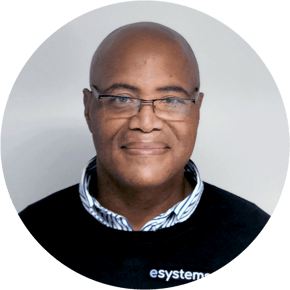


COMMENTS