Automated integration testing has become a core process in modern software development, but it remains a challenge for many teams to implement efficiently. Whether you're building a new product or maintaining an existing one, understanding how to automate these tests can save time, reduce bugs, and improve collaboration. In this article, we'll break down what automated integration testing is, why it's valuable, and how to properly implement it into your workflow.
Purpose of Automated Integration Testing
Automated integration testing ensures that different software components work together smoothly, verifying system behavior when all parts are combined. This process is essential in modern applications, where multiple components developed by different teams or using diverse technologies must interact seamlessly.
Automation improves efficiency by handling repetitive testing tasks, reducing time, human error, and effort required. It provides continuous feedback throughout the development lifecycle, immediately identifying integration issues after changes, allowing faster iterations, and avoiding costly production fixes.
Automated tests are also reusable and scalable, making them a critical component in maintaining quality within CI/CD practices.
Benefits of Automating Integration Tests
1. Enhanced Test Coverage
Automating integration tests enhances test coverage, allowing for the validation of a wide range of scenarios, including complex paths and edge cases, which are challenging to address manually. Automation enables the creation of tests for different interactions within the system, providing efficient scalability that manual testing cannot achieve. By validating multiple components and layers simultaneously, automated integration tests ensure that various software parts work together harmoniously, leading to more thorough system-wide verification rather than isolated unit testing.
Additionally, automated tests are easy to modify and expand as the application evolves, allowing new features or changes to be quickly incorporated into the testing process. This adaptability contributes to broad and ongoing test coverage without significant manual effort. Automation also supports consistent testing across various environments, ensuring the software functions correctly across different configurations, making it an essential tool for maintaining quality and reliability in complex systems.
2. Early Detection of Bugs
Automated integration testing plays a critical role in identifying defects early in the development process. By continuously monitoring interactions between different software components, these tests help find issues as soon as they arise, often before they can cause larger problems.
Catching bugs early in the process leads to several advantages:
Reduced risk of larger issues: Early detection helps prevent these larger issues from surfacing, saving significant time and resources.
Faster problem resolution: The sooner a bug is caught, the quicker it can be fixed.
Real-time feedback: Automated tests provide immediate feedback to developers. This allows them to fix problems on the spot before they have a chance to escalate.
3. Increased Efficiency
Automating integration testing enhances efficiency in the development process by:
Reducing manual effort, freeing up time for developers and testers to focus on complex, high-priority tasks.
Speeding up the testing process, allowing tests that once took hours or days to complete in minutes.
Enabling frequent test runs leads to quicker identification of issues.
Supporting continuous testing, integrating tests into the development cycle for faster feedback loops, and preventing bottlenecks.
Streamlining workflow by automating repetitive tasks, which minimize human intervention and reduce the risk of mistakes.
Optimizing resource allocation, thus allowing team members to focus on creative problem-solving and strategic tasks.
4. Scalability and Consistency
As systems grow more complex, manual testing can quickly become impractical. Automated integration testing scales efficiently by allowing you to expand your test suite without significantly increasing the effort or time required for execution.
One of the most significant advantages of automation is its ability to ensure consistent test execution across different environments. This eliminates the risk of human error and variation that can occur when tests are run manually, making your results more reliable.
Additionally, automated tests are repeatable. This is especially beneficial in continuous integration and delivery (CI/CD) pipelines, where tests need to be rerun frequently—sometimes multiple times a day.
5. Support of CI/CD Practices
Automated integration testing is essential for supporting Continuous Integration (CI) and Continuous Delivery (CD) in modern software development. It ensures that every new code change is quickly tested and validated, making it feasible to achieve the speed and reliability that CI/CD demands. Automated tests create a safety net in the development pipeline, enabling immediate feedback on code changes, so issues are caught early and fixed before they can escalate, streamlining the entire process.
In a CI/CD environment, automation maintains software stability during continuous updates, preventing new features from introducing bugs or disrupting existing functionality. By minimizing manual intervention, automated integration testing allows for more frequent, confident deployments. This leads to more efficient releases by catching integration problems before production, enabling the team to focus on delivering high-quality features instead of dealing with last-minute issues.
Steps for Implementing Automated Integration Testing
1. Define the Scope and Objectives
To implement automated integration testing effectively, start by defining clear objectives that align with your project goals. These objectives focus the testing effort and ensure it contributes to the project's broader success. Identify specific components and systems for testing, particularly those that interact with others or handle critical business logic. By pinpointing these areas, you ensure that testing is prioritized for the components where validation is most essential.
Additionally, set clear boundaries to specify which interactions between components need testing, whether between critical services or across multiple subsystems. This approach avoids unnecessary testing and concentrates efforts on the most crucial integration points. Prioritizing high-risk areas ensures essential parts are thoroughly tested. Finally, establish both short-term and long-term goals to guide the testing process, from early bug detection to long-term reliability improvements. This structured approach maximizes immediate and future testing benefits.
2. Select an Integration Testing Strategy
Different strategies can be applied based on the scope, timeline, and complexity of your software system.
Several common strategies include:
Big Bang: In this approach, all components are integrated at once and tested together. It's simple to set up but can be risky if defects are found late, as isolating issues becomes difficult.
Incremental: Components are integrated and tested step by step, either individually or in small groups. This provides more controlled testing and makes it easier to spot defects.
Top-Down: Integration starts from the top-level modules, moving down to the lower-level ones. It's useful when the higher-level design is stable early on but can require stubs for lower modules that aren’t ready yet.
Bottom-Up: Testing begins with lower-level modules and progresses upward. This works well for projects where the foundation components are completed first but might require drivers for higher-level modules that aren't still available.
Each strategy has its pros and cons. For example, Big Bang testing allows for fast integration but often leads to complex debugging. Meanwhile, incremental testing offers more manageable defect tracking but can require more time to execute.
Selecting the ideal strategy means considering your system dependencies and component readiness. You might need to adapt or combine strategies as your project evolves, especially if new dependencies or system changes emerge over time.
3. Choose the Right Automation Tools
Selecting the right automation tools is essential for effective integration testing, as the tools should align with both your project’s requirements and your team’s capabilities.
Start by considering your team’s existing tech stack; choosing tools compatible with current platforms, languages, and environments will simplify setup and reduce friction. Additionally, ensure the tool supports your specific system requirements, especially if your application spans multiple environments.
Usability, scalability, and support are also critical in tool selection. The tool’s learning curve can impact productivity, so prioritize those with straightforward interfaces and solid documentation, especially if your team has varied experience levels. Consider scalability and flexibility as well; the tool should handle a growing project, accommodating more test cases and evolving testing needs like API or UI testing.
For expert support in evaluating and implementing the best automation tools, consider our integration and automation services to ensure compatibility with your tech stack and ease of setup.
4. Configure the Test Environment and Test Data
To achieve accurate and meaningful test results, it’s essential to configure the test environment to closely mirror production, replicating elements like operating systems, network settings, and hardware. Matching these factors helps identify issues that could impact users in real scenarios.
Configuring system dependencies is also critical, as integration tests must simulate interactions with databases, APIs, and third-party services to produce valid results. Test data should reflect real-world conditions, covering typical and edge cases, to ensure the system performs as expected across scenarios. Additionally, the test environment should be isolated from production to prevent disruptions and data issues during testing.
Maintaining and updating the test environment and data is equally important as the software evolves. Regular updates keep tests relevant, ensuring continued accuracy in insights as the system changes over time.
5. Develop Test Cases and Scripts
Creating automated test cases and scripts is essential for verifying that integration points within a system function correctly, requiring a structured approach for accuracy and ease of maintenance. Start by defining specific objectives for each test case, focusing on critical interactions, such as how data flows between services in API tests. Ensure that test cases cover real-world scenarios, including typical interactions and edge cases, like handling failures or timeouts in a payment processor integration, to better anticipate issues that could appear in production.
For maintainability, design test scripts to be modular and reusable, allowing adaptation as the system evolves without needing extensive rewrites. Selecting the appropriate automation frameworks and languages aligned with the tech stack, such as using Selenium or TestNG for Java applications, can streamline the process and integrate testing with development workflows. Finally, thorough documentation is vital to make tests accessible and understandable for all team members, including explanations of each test’s purpose, expected outcomes, and role within the broader testing strategy.
6. Integrate Tests into the CI/CD Pipeline
Incorporating automated integration tests into the CI/CD pipeline enables continuous testing, ensuring that software components interact correctly whenever code changes occur. This setup verifies component compatibility automatically with each code push or merge, enhancing testing speed and reliability.
To achieve this, configure the pipeline to trigger integration tests at key stages, such as after builds or deployments, catching issues early, and preventing production bugs. Accessible test reports and logs are essential for tracking results and troubleshooting quickly. As the system evolves, regularly updating these tests ensures they remain effective and aligned with changes in the codebase.
7. Review and Optimize
To keep automated integration testing effective, regularly reviewing and optimizing the approach is crucial, as initial setups may no longer meet the needs of a growing system. Frequent evaluations help identify inefficiencies and eliminate redundant test cases that consume unnecessary resources.
Analyzing test results and metrics is essential for making improvements and providing insights into test execution times, failure rates, and resource use. As the system evolves, it's vital to update test cases to cover new features and integrations, maintaining thorough coverage. Additionally, assess tool performance periodically to ensure they remain the best fit for your needs, considering newer options that might offer better efficiency.
Maintaining a feedback loop with the development team ensures tests align with project goals and requirements. This collaboration keeps the testing process relevant and provides meaningful insights, supporting the project’s evolving needs.
Ready to Elevate Your Integration Testing Strategy?
Automated integration testing is a critical component of modern software development, driving efficiency, scalability, and early bug detection across the CI/CD pipeline. Whether you're just starting or looking to optimize your existing processes, implementing the right tools and strategies is key. At eSystems, we specialize in integration and automation solutions that streamline your workflows, ensuring everything from master data management to low-code project delivery operates seamlessly.
If you're ready to improve your testing and automation efforts, contact us for tailored support on how we can help your business transform through cutting-edge integration technology.
FAQ
What Is Automated Processing of Data?
Automated processing of data uses technology to manage data tasks without human intervention, enhancing efficiency, accuracy, and scalability.
What Do You Mean By Automated Data Processing?
Automated data processing refers to using technology to collect, analyze, and report data autonomously, improving speed, reducing errors, and supporting quick decision-making.
What Is Data Process Automation?
Data Process Automation streamlines workflows by automating repetitive data tasks like entry, validation, and reporting, reducing errors and increasing efficiency.
What Is Automated Information Processing?
Automated information processing employs technology to handle data tasks automatically, boosting efficiency and accuracy in data entry, analysis, and decision-making.
What Are the Benefits of Automated Integration Testing?
Automated integration testing provides faster feedback, improves test coverage, and reduces manual effort, resulting in quicker releases and enhanced software quality.
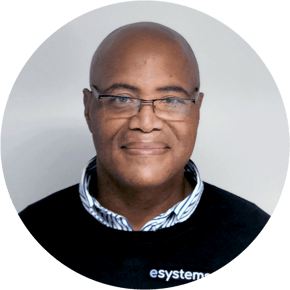


COMMENTS